[eGov] Oracle / Mybatis DB 연결

우선 pom.xml에 아래와 같은 dependency를 <dependencies> 태그안에 넣어준다
<!-- 실행환경 라이브러리 -->
<dependency>
<groupId>egovframework.rte</groupId>
<artifactId>egovframework.rte.psl.dataaccess</artifactId>
<version>2.7.0</version>
</dependency>
<!-- DB START -->
<!-- Oracle ojdbc6 -->
<dependency>
<groupId>com.oracle</groupId>
<artifactId>ojdbc6</artifactId>
<version>11.2.0.4</version>
<scope>system</scope>
<systemPath>${basedir}/src/main/webapp/WEB-INF/lib/ojdbc6.jar</systemPath>
</dependency>
<!-- https://mvnrepository.com/artifact/org.mybatis/mybatis -->
<dependency>
<groupId>org.mybatis</groupId>
<artifactId>mybatis</artifactId>
<version>3.5.10</version>
</dependency>
<!-- 스프링에서 mybatis를 사용하기 위한 라이브러리 -->
<!-- https://mvnrepository.com/artifact/org.mybatis/mybatis-spring -->
<dependency>
<groupId>org.mybatis</groupId>
<artifactId>mybatis-spring</artifactId>
<version>2.0.7</version>
</dependency>
<!-- 커넥션 풀 기능을 사욯하기 위한 라이브러리 -->
<!-- https://mvnrepository.com/artifact/org.apache.commons/commons-dbcp2 -->
<dependency>
<groupId>org.apache.commons</groupId>
<artifactId>commons-dbcp2</artifactId>
<version>2.9.0</version>
</dependency>
<dependency>
<groupId>org.springframework</groupId>
<artifactId>spring-jdbc</artifactId>
<version>${org.springframework-version}</version>
</dependency>
<!-- DB END -->
ojdbc 6의 경로를 systempath로 잡았기 때문에 같은 위치에 ojdbc6.jar를 넣어줌


그리고 context-datasource.xml에
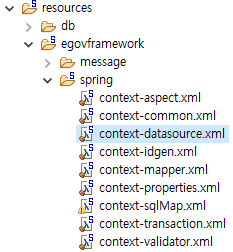
<!-- oracle (POM에서 commons-dbcp, ojdbc(라이센스 사항으로 별도로 배포되지 않음) 관련 라이브러리 설정) -->
<bean id="dataSource" class="org.apache.commons.dbcp2.BasicDataSource" destroy-method="close">
<property name="driverClassName" value="oracle.jdbc.driver.OracleDriver"/>
<property name="url" value="jdbc:oracle:thin:@127.0.0.1:1521:xe" />
<property name="username" value="BOARD"/>
<property name="password" value="BOARD"/>
</bean>oracle 주석을 풀어주고 property를 입력해준다
이렇게만 해도 oracle은 연결이 되지만 ibatis가 기본 설정이 되어있기 떄문에
관련 설정을 mybatis로 바꿔준다

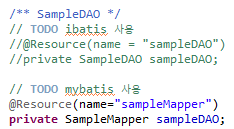
원래는 mybatis 부분이 주석처리 되어있다.. 이것을 풀어주고 ibatis를 주석처리 해주거나 지워주면 된다
그리고 전자정부프레임워크3.8.0 은 다 사전 설정이 되어있기 때문에 이 부분만 변경해도 mybatis로 연결이 가능하다
ibatis mybatis sql문은 각각 아래와 같이 위치하고 있는데

문법만 다르고 sql문은 같기 때문에 logger로 확인할 수 있도록
mybatis sql

ibatis sql

이렇게 where문에 숫자를 다른걸로 주었다..
만약 mybatis로 DB가 작동이 되었다면 logger에는 2=2가 찍히도록 만들었다
그럼 이제 서버 돌리고 다시 브라우저를 보니 내가 DB에 저장해둔 목록이 나타났다

2023-03-28 10:47:21,012 DEBUG [egovframework.example.sample.service.impl.SampleMapper.selectSampleList] ==> Preparing: SELECT ID, NAME, DESCRIPTION, USE_YN, REG_USER FROM SAMPLE WHERE 2=2 ORDER BY ID ASC
2023-03-28 10:47:21,331 DEBUG [egovframework.example.sample.service.impl.SampleMapper.selectSampleList] ==> Parameters:
2023-03-28 10:47:21,404 DEBUG [egovframework.example.sample.service.impl.SampleMapper.selectSampleList] <== Total: 10
2023-03-28 10:47:21,416 DEBUG [egovframework.example.sample.service.impl.SampleMapper.selectSampleListTotCnt] ==> Preparing: SELECT COUNT(*) FROM SAMPLE WHERE 2=2
2023-03-28 10:47:21,417 DEBUG [egovframework.example.sample.service.impl.SampleMapper.selectSampleListTotCnt] ==> Parameters:
2023-03-28 10:47:21,420 DEBUG [egovframework.example.sample.service.impl.SampleMapper.selectSampleListTotCnt] <== Total: 1
콘솔의 로그도 확인해보니 2=2가 보인다 mybatis가 작동 되었음을 확인할 수 있다

그렇다면 ibatis 설정 파일들이 굳이 필요 없으니 지움
/src/main/java/egovframework/example/sample/service/impl/SampleDAO.java
/src/main/resources/egovframework/spring/context-sqlMap.xml
/src/main/resources/egovframework/sqlmap/example/sql-map-config.xml
/src/main/resources/egovframework/sqlmap/example/sample/EgovSample_Sample_SQL.xml
이 4개 파일은 ibatis 관련 파일이고
/src/main/java/egovframework/example/sample/service/impl/SampleMapper.java
/src/main/resources/egovframework/spring/context-mapper.xml
/src/main/resources/egovframework/sqlmap/example/sql-mapper-config.xml
/src/main/resources/egovframework/sqlmap/example/mappers/EgovSample_Sample_SQL.xml
이 4개 파일은 mybatis 관련 파일이다

이 4개를 지워줘도 작동은 잘 된다
그럼 이제 끝
pom.xml 전체 코드
<?xml version="1.0" encoding="UTF-8"?>
<project xmlns="http://maven.apache.org/POM/4.0.0" xmlns:xsi="http://www.w3.org/2001/XMLSchema-instance"
xsi:schemaLocation="http://maven.apache.org/POM/4.0.0 http://maven.apache.org/maven-v4_0_0.xsd">
<modelVersion>4.0.0</modelVersion>
<groupId>com.cheeese.stick</groupId>
<artifactId>CheeseStick</artifactId>
<packaging>war</packaging>
<version>1.0.0</version>
<name>CheeseStick</name>
<url>http://www.egovframe.go.kr</url>
<licenses>
<license>
<name>The Apache Software License, Version 2.0</name>
<url>http://www.apache.org/licenses/LICENSE-2.0.txt</url>
</license>
</licenses>
<properties>
<spring.maven.artifact.version>4.3.16.RELEASE</spring.maven.artifact.version>
<egovframework.rte.version>3.8.0</egovframework.rte.version>
</properties>
<repositories>
<repository>
<id>mvn2</id>
<url>http://repo1.maven.org/maven2/</url>
<releases>
<enabled>true</enabled>
</releases>
<snapshots>
<enabled>true</enabled>
</snapshots>
</repository>
<repository>
<id>egovframe</id>
<url>http://www.egovframe.go.kr/maven/</url>
<releases>
<enabled>true</enabled>
</releases>
<snapshots>
<enabled>false</enabled>
</snapshots>
</repository>
<repository>
<id>egovframe2</id>
<url>http://maven.egovframe.kr:8080/maven/</url>
<releases>
<enabled>true</enabled>
</releases>
<snapshots>
<enabled>false</enabled>
</snapshots>
</repository>
</repositories>
<dependencies>
<!-- DB START -->
<!-- Oracle ojdbc6 -->
<dependency>
<groupId>com.oracle</groupId>
<artifactId>ojdbc6</artifactId>
<version>11.2.0.4</version>
<scope>system</scope>
<systemPath>${basedir}/src/main/webapp/WEB-INF/lib/ojdbc6.jar</systemPath>
</dependency>
<!-- https://mvnrepository.com/artifact/org.mybatis/mybatis -->
<dependency>
<groupId>org.mybatis</groupId>
<artifactId>mybatis</artifactId>
<version>3.5.10</version>
</dependency>
<!-- 스프링에서 mybatis를 사용하기 위한 라이브러리 -->
<!-- https://mvnrepository.com/artifact/org.mybatis/mybatis-spring -->
<dependency>
<groupId>org.mybatis</groupId>
<artifactId>mybatis-spring</artifactId>
<version>2.0.7</version>
</dependency>
<!-- 커넥션 풀 기능을 사욯하기 위한 라이브러리 -->
<!-- https://mvnrepository.com/artifact/org.apache.commons/commons-dbcp2 -->
<dependency>
<groupId>org.apache.commons</groupId>
<artifactId>commons-dbcp2</artifactId>
<version>2.9.0</version>
</dependency>
<!-- DB END -->
<!-- 표준프레임워크 실행환경 -->
<dependency>
<groupId>egovframework.rte</groupId>
<artifactId>egovframework.rte.ptl.mvc</artifactId>
<version>${egovframework.rte.version}</version>
<exclusions>
<exclusion>
<artifactId>commons-logging</artifactId>
<groupId>commons-logging</groupId>
</exclusion>
</exclusions>
</dependency>
<dependency>
<groupId>egovframework.rte</groupId>
<artifactId>egovframework.rte.psl.dataaccess</artifactId>
<version>${egovframework.rte.version}</version>
</dependency>
<dependency>
<groupId>egovframework.rte</groupId>
<artifactId>egovframework.rte.fdl.idgnr</artifactId>
<version>${egovframework.rte.version}</version>
</dependency>
<dependency>
<groupId>egovframework.rte</groupId>
<artifactId>egovframework.rte.fdl.property</artifactId>
<version>${egovframework.rte.version}</version>
</dependency>
<dependency>
<groupId>javax.servlet</groupId>
<artifactId>servlet-api</artifactId>
<scope>provided</scope>
<version>2.5</version>
</dependency>
<dependency>
<groupId>javax.servlet</groupId>
<artifactId>jstl</artifactId>
<version>1.2</version>
</dependency>
<dependency>
<groupId>taglibs</groupId>
<artifactId>standard</artifactId>
<version>1.1.2</version>
</dependency>
<dependency>
<groupId>org.antlr</groupId>
<artifactId>antlr</artifactId>
<version>3.5</version>
</dependency>
<dependency>
<groupId>org.hsqldb</groupId>
<artifactId>hsqldb</artifactId>
<version>2.3.2</version>
</dependency>
<!-- mysql이나 oracle DB 사용시 아래 설정 추가
<dependency>
<groupId>com.googlecode.log4jdbc</groupId>
<artifactId>log4jdbc</artifactId>
<version>1.2</version>
<exclusions>
<exclusion>
<artifactId>slf4j-api</artifactId>
<groupId>org.slf4j</groupId>
</exclusion>
</exclusions>
</dependency>
<dependency>
<groupId>commons-dbcp</groupId>
<artifactId>commons-dbcp</artifactId>
<version>1.4</version>
</dependency>
<dependency>
<groupId>mysql</groupId>
<artifactId>mysql-connector-java</artifactId>
<version>5.1.31</version>
</dependency>
<dependency>
<groupId>ojdbc</groupId>
<artifactId>ojdbc</artifactId>
<version>14</version>
<scope>system</scope>
<systemPath>${basedir}/src/main/webapp/WEB-INF/lib/ojdbc-14.jar</systemPath>
</dependency>
-->
</dependencies>
<build>
<defaultGoal>install</defaultGoal>
<directory>${basedir}/target</directory>
<finalName>${artifactId}-${version}</finalName>
<pluginManagement>
<plugins>
<plugin>
<groupId>org.apache.tomcat.maven</groupId>
<artifactId>tomcat7-maven-plugin</artifactId>
<version>2.2</version>
<configuration>
<port>80</port>
<path>/</path>
<systemProperties>
<JAVA_OPTS>-Xms256m -Xmx768m -XX:MaxPermSize=256m</JAVA_OPTS>
</systemProperties>
</configuration>
</plugin>
<plugin>
<groupId>org.apache.maven.plugins</groupId>
<artifactId>maven-compiler-plugin</artifactId>
<configuration>
<source>1.8</source>
<target>1.8</target>
<encoding>UTF-8</encoding>
</configuration>
</plugin>
<plugin>
<groupId>org.codehaus.mojo</groupId>
<artifactId>hibernate3-maven-plugin</artifactId>
<version>2.1</version>
<configuration>
<components>
<component>
<name>hbm2ddl</name>
<implementation>annotationconfiguration</implementation>
</component>
</components>
</configuration>
<dependencies>
<dependency>
<groupId>org.hsqldb</groupId>
<artifactId>hsqldb</artifactId>
<version>2.3.2</version>
</dependency>
</dependencies>
</plugin>
<!-- EMMA -->
<plugin>
<groupId>org.codehaus.mojo</groupId>
<artifactId>emma-maven-plugin</artifactId>
<version>1.0-alpha-3</version>
</plugin>
<!-- PMD manven plugin -->
<plugin>
<groupId>org.apache.maven.plugins</groupId>
<artifactId>maven-pmd-plugin</artifactId>
<version>3.1</version>
</plugin>
</plugins>
</pluginManagement>
<plugins>
<!-- EMMA -->
<plugin>
<groupId>org.apache.maven.plugins</groupId>
<artifactId>maven-surefire-plugin</artifactId>
<configuration>
<skipTests>true</skipTests>
<forkMode>once</forkMode>
<reportFormat>xml</reportFormat>
<excludes>
<exclude>**/Abstract*.java</exclude>
<exclude>**/*Suite.java</exclude>
</excludes>
<includes>
<include>**/*Test.java</include>
</includes>
</configuration>
</plugin>
<plugin>
<groupId>org.codehaus.mojo</groupId>
<artifactId>emma-maven-plugin</artifactId>
<inherited>true</inherited>
</plugin>
<!-- JavaDoc -->
<plugin>
<groupId>org.apache.maven.plugins</groupId>
<artifactId>maven-javadoc-plugin</artifactId>
<version>2.9.1</version>
</plugin>
</plugins>
</build>
<reporting>
<outputDirectory>${basedir}/target/site</outputDirectory>
<plugins>
<plugin>
<groupId>org.apache.maven.plugins</groupId>
<artifactId>maven-project-info-reports-plugin</artifactId>
<version>2.7</version>
<reportSets>
<reportSet>
<id>sunlink</id>
<reports>
<report>javadoc</report>
</reports>
<inherited>true</inherited>
<configuration>
<links>
<link>http://docs.oracle.com/javase/6/docs/api/</link>
</links>
</configuration>
</reportSet>
</reportSets>
</plugin>
<!-- JUnit Test Results & EMMA Coverage Reporting -->
<plugin>
<groupId>org.codehaus.mojo</groupId>
<artifactId>emma-maven-plugin</artifactId>
<inherited>true</inherited>
</plugin>
<plugin>
<groupId>org.codehaus.mojo</groupId>
<artifactId>surefire-report-maven-plugin</artifactId>
<inherited>true</inherited>
<reportSets>
<reportSet>
<reports>
<report>report-only</report>
</reports>
</reportSet>
</reportSets>
</plugin>
<!-- Generating JavaDoc Report -->
<plugin>
<groupId>org.apache.maven.plugins</groupId>
<artifactId>maven-javadoc-plugin</artifactId>
<configuration>
<minmemory>128m</minmemory>
<maxmemory>512m</maxmemory>
<encoding>${encoding}</encoding>
<docencoding>${encoding}</docencoding>
<charset>${encoding}</charset>
</configuration>
</plugin>
<!-- Generating Java Source in HTML -->
<plugin>
<groupId>org.apache.maven.plugins</groupId>
<artifactId>maven-jxr-plugin</artifactId>
<configuration>
<inputEncoding>${encoding}</inputEncoding>
<outputEncoding>${encoding}</outputEncoding>
<linkJavadoc>true</linkJavadoc>
<javadocDir>apidocs</javadocDir>
</configuration>
</plugin>
</plugins>
</reporting>
</project>